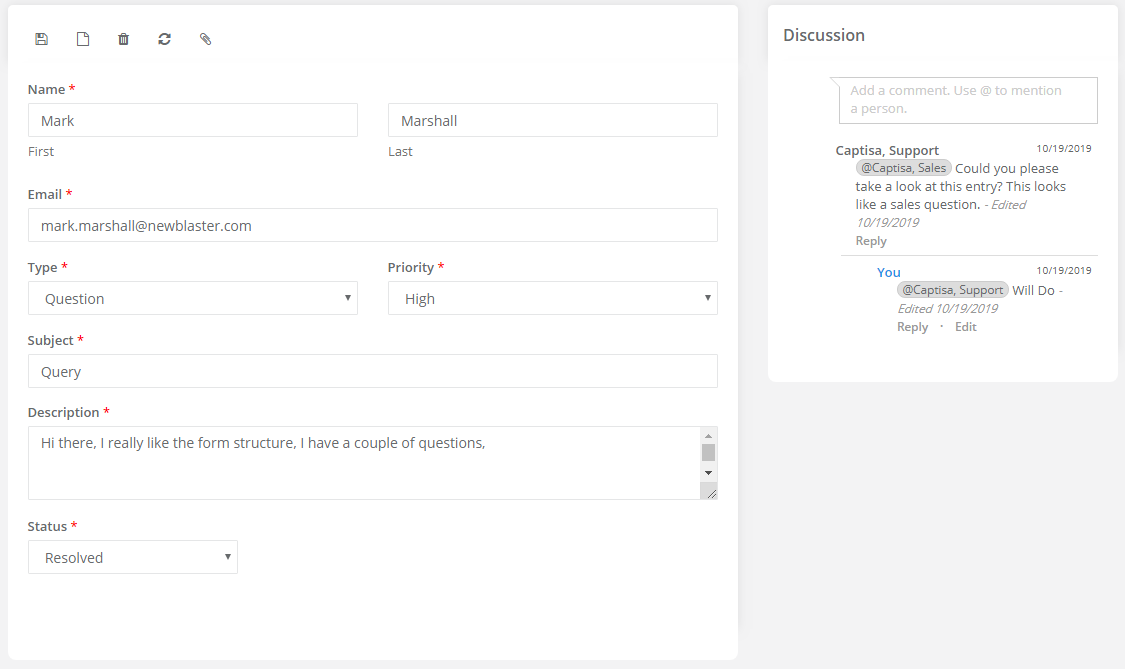How Can We Help?
Enable Entry Commenting
Created On
byCaptisa Forms
Easily auto-populate field values using Prefill Manager. You do not have to be in developer’s mode, know the field names or update form’s URL, our Prefill Manager takes care all of that for you. Best of all, you have the option to tag and save the form values for future reference.
To enable entry discussion or comments
1. Go to form explorer.
2. Select the form you want to enable entry comment, click on settings button, and wait for the settings form to load.
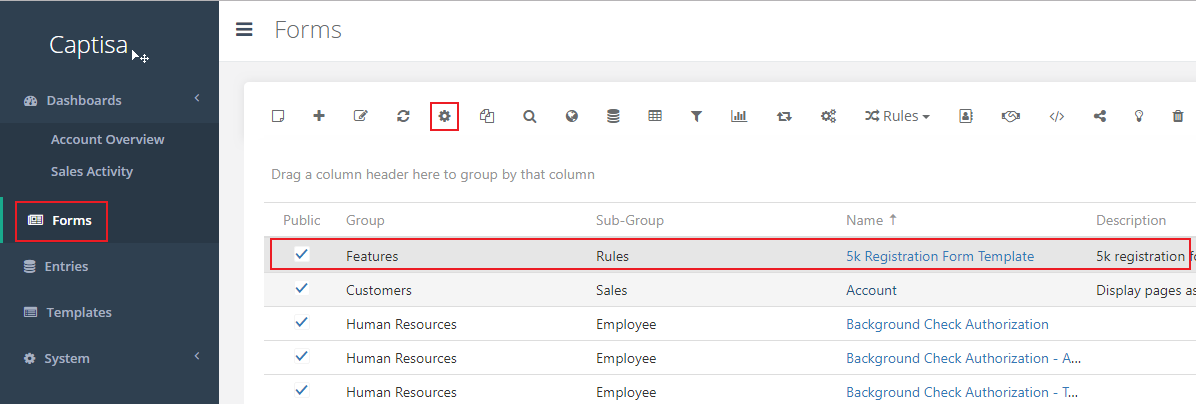
3. Click on ‘Enable Form Coment’
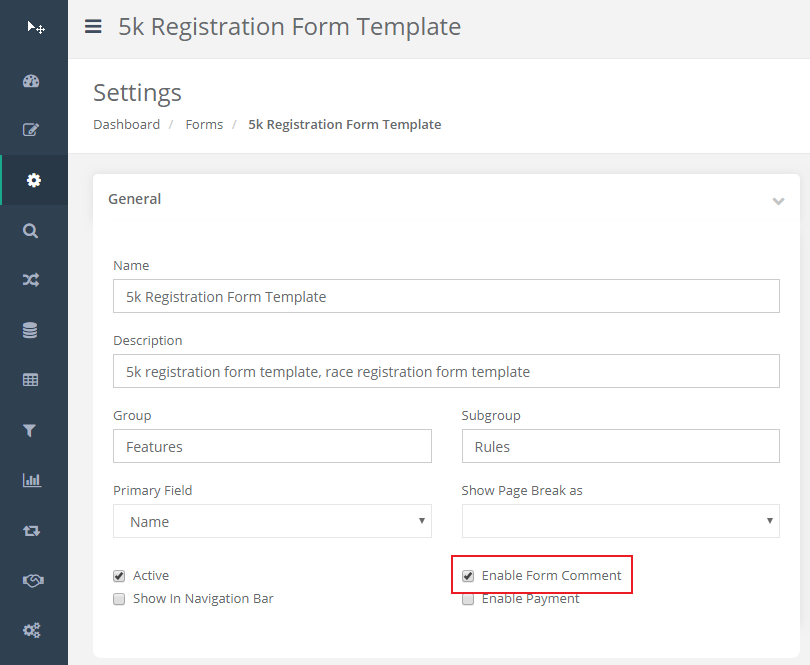
4. Click on Save button
Add discussion or comments
1. Go to form entries
2. Edit an existing entry
3. In the discussion section, enter your comments, type @ to view team members and include in the discussion. Team members mentioned in the comment will receive an email.